Tiles
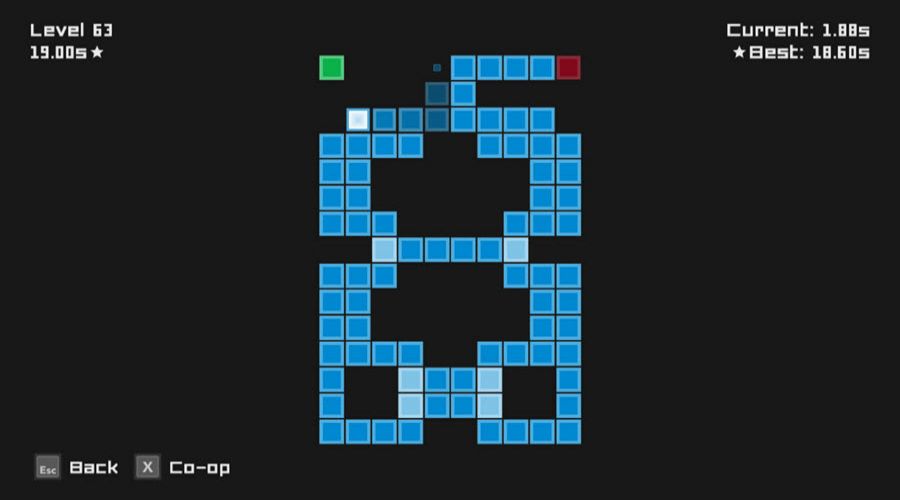
Review
Are you of a competitive nature, with great finger coordination and dexterity, enjoy clearing levels as fast as you can under a time limit, and most importantly, enjoy puzzle games? Here is your chance to put your skills to work, with Tiles! Oh, make sure you have a bowl full of ice cubes right next to your keyboard for your fingers - you’ll need it, let me tell you!
Tiles is a fast-paced puzzle game where you must move a white tile (your cursor) from a green to a red tile while clearing all the blue tiles off the grid in between. It’s a lot of tiles!
The game has 90 levels to complete (standard) as well as another 1,000 levels + to play via the world option. These are levels created by other players with the level creator within the game.
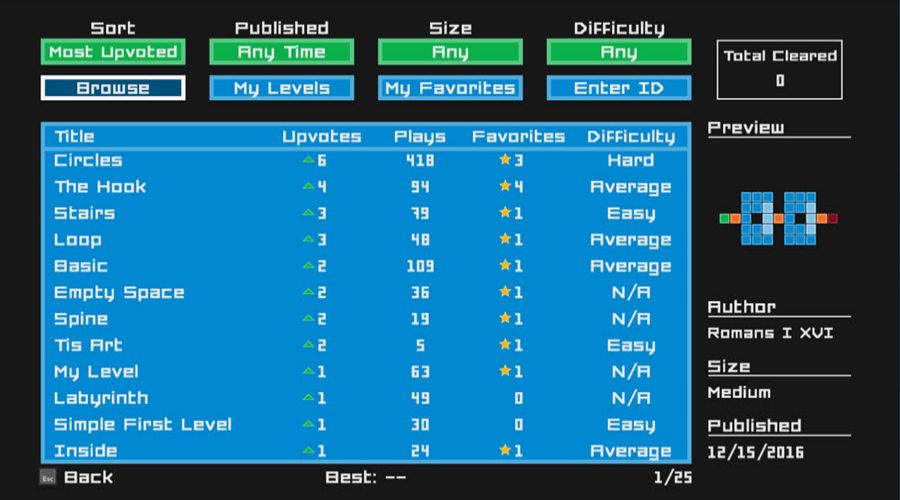
The first few stages are pretty much a tutorial and are very easy to complete. However, the difficulty will increase rapidly as the tile patterns within the grid become less obvious, making it harder to see which route to take. On top of that you need to be careful not to fall off the blue tiles track. Other coloured tiles will also be introduced to either help you or to make it more difficult for you to reach the red tile. Fun . . . fun. . . fun . . .
So, let’s look at the gameplay. A specific pattern will appear at the start of each level. As you move your cursor (white tile) onto the dark blue tile, the tiles will start to fade, and will disappear within a second or so after having been touched. As you progress, other tiles are introduced. The light blue tiles are useful in complex patterns; as you hover over or touch them, they will become dark blue, which means that you can hover over that tile a second time until it disappears. The purple tiles will not vanish at all, which can be a blessing to help you access your next move. The orange tiles are a bit of a bugger, to say the least, as they disappear and reappear based on a timer (the time can vary from 1 to 10 second intervals)! The last one is the yellow tiles which will vanish at a certain time within the level. To me they are the hardest to deal with as they give you access to a specific part of each of the patterns. To give you an idea, on some occasions these yellow tiles will vanish as soon as the timer reaches 6 seconds. So, if you don’t know which route to take, or you are not quick enough using your fingertips and clear all the blue tiles attached to the yellow ones, you’ll have to restart the level again and again. It can be very frustrating at times.
If you’d like to have a bit of a training session between the levels, just go to the world option and give your fingers a bit of a test before re-attempting a specific level. The other alternative is for you to create your own patterns by using the level editor, and upload them onto the world stage to challenge other gamers. On that point, you must be able to beat your own level before being able to upload it.
The graphics are nice, as is the soundtrack. In terms of controls, you can use either the keyboard or your gamepad. I think it would be nice to have the ability to use the mouse in the level editor, as it can become a bit fiddley with the keyboard or gamepad.
Positives
+ Nice graphics+ 90 levels to complete
+ Difficulty increases as you progress
+ Great level editor
+ Achievements
Negatives
- No trading cards as yet- Can become frustrating at time
- You might lose sensation in your fingertips!
Review Summary
Simple mechanics, fun and challenging! Test your finger coordination with Tiles!
Share this review!
Zeepond Rating: 7/10










Video
Game Categories
All Game Reviews (1350)Hardware Reviews (0)
Action (341)
Adventure (151)
Alpha Games (2)
Anime (5)
Board Games (3)
Casual (135)
First Person (19)
First Person Shooter (30)
Hardware (0)
Horror (38)
Massive Multiplayer Online (4)
Pixel Graphics (22)
Platformer (93)
Puzzles (64)
Racing (26)
Role Playing Game (61)
Simulation (53)
Sports (20)
Strategy (245)
Third Person (11)
Utility software (1)
Virtual Reality (22)

