Radio General

Review
September 3rd, 1939. Britain and France have declared war on Nazi Germany after the invasion of Poland.
September 10th, 1939 The Canadians declares war on Germany. This is the first time in history that Canada has declared war on another sovereign power. Canada’s troops want to prove their worth in this war, so it’s up to you to lead them to victory and make Canada proud!
On the main menu screen, you will find Campaign, Online Coop, Replays, Map Editor, Archives and Options. Selecting Campaign will open a window called Officer Application Form. This form has several options to choose from for your upcoming campaign. The options are Realism (Low, Normal and High), Use NATO (symbols or figurines), and Units (to become exhausted/understrength after missions). I have played before and wanted to skip the tutorial (not recommended). If using voice commands, please select the speech model (UK or US). You can then give your Campaign a name and click Create to start your campaign.
Your campaign begins with you overlooking a map of Europe (1919), a Casualty Report and User-Made Missions, and a Chess Board where it looks like White is about to get their botty spanked. Looking more closely on the map you’ll spot a marker stuck in Wales and beside that is the year 1942 (circled). Selecting the year will display a photograph and files of the first campaign, Dieppe Raid. Clicking on the Dieppe Raid photograph will then bring forth a clipboard with some information about that location.
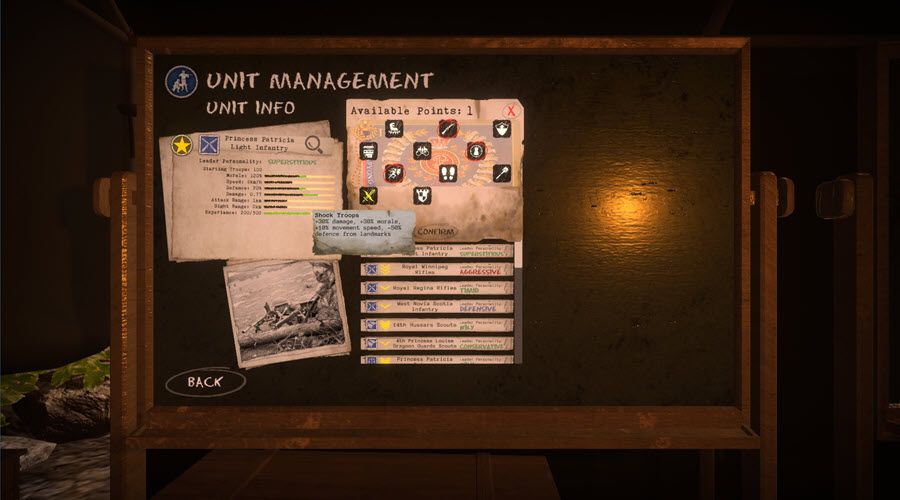
Below the information is the Play button along with a couple extra options for your game: Extra Mission Duration (doubles mission duration giving you time to set up perfect maneuvers), Slower Game Speed (halves game speed, giving you more time to react to the madness of war), and Free-Play, which will also be available to you here once you have completed the current level. Beginning at each campaign you’ll find more information on a message board with black and white movie reels.
You play as a General where you guide your troops through missions from your desk in your command post, far from the front line. On your desk you will find the map of the current mission area, another clipboard containing Intel Report, Overview, Troop Lists and Inventory and Mission Objectives. There is also a Radio, Clock/Timer, Field Manual, and Unit Management. You will have some tutorial help as you progress through the campaigns so that you understand what to do.
The map covering the mission area is divided into Eighteen by Twelve one-kilometre squares. Each of the individual kilometre squares has a reference code, such as Alpha 1 to Alpha 12, Bravo 1-12, Charlie 1-12 and so on. The map will display the different types of terrain: forest, hill, swamps etcetera. It will also detail the various locations of interest, such as towns, cities, airfields and possible fortified strongholds.
Your Units are indicated on the map as Figurines and named as Able, Baker, Charlie, Dog and so on. Just because you can see your figurine on the map doesn’t mean that they are there at that position. You will need to verify your unit's true location, which you can normally do by selecting a unit and then Report Status. This will then display your unit's true position, after which you can move your unit’s figurine to its correct location.
However, your units can be lost while being deployed; you can use report status, but this won’t reveal their location if they are lost. It will, however, give details about nearby landmarks so that you can approximate their location. You can then send another unit towards the location in the hope of finding your lost units. Your lost unit will be found if your searching unit comes within range of your lost units; they will then give you details on their current location.
There are different units you can use for deployment for your missions. Before each mission Go, you will go to the Unit Management screen; on the right is your Deployed Units, in the centre is Available Units and on the left is Unit Info. Under Deployed Units is displayed Initial Units, Reinforcements and Reserves, which is where you’ll add units for your upcoming mission. Which type of unit you need to choose will depend on the mission. You will fill the unit slots with units from the Available Units, which are Infantry, Engineers, Scouts, Sniper, Tanks, Anti-Tank Guns and Artillery.
Unit Info will give you the details of each unit. This information details each unit’s stats, such as Personality, Troops, Moral, Speed, Defence, Damage, Attack Range Sight Range and Experience. Any unit used in your missions will gain experience and veterancy. Every time a unit gains a new veterancy level you will have the choice of a specialisation. The specialisation will give your units a bonus of some sort; for example, Track and Field will give you +25% Movement Speed, Combat Drills gives +15% Damage or Cover Training will give them +15% Defence.
On your desk is a radio through which your units will contact you. All units currently on the map will be displayed.
The radio will display the name of the caller with any incoming radio transmissions. To receive the message, you need to click on the corresponding unit. There’s also a clock; you’ll be able to pause and speed up time using the clock, which will also let you know how much time is left to complete your mission. You also start your missions using the clock, so you can plan your mission ahead of the clock counting down. There are some coloured pencils and an eraser left of the map, so you can use these to draw on the map to plan your tactics.
Any current towns or other locations currently under your control are displayed by a blue circle. There are different types of objectives to complete, such as taking control of a certain location, or holding various locations. Some of these objectives are required in order to move forward, while others are optional. Tag any enemies you find on the map so that you can keep track of them and their status.
After completing a mission your units will be given experience points. You’ll be asked to report on Enemy Strength Estimates, where you’ll have to estimate the number of enemy units in the mission. Giving the correct number of enemy units will increase your Veterancy experience, but getting them wrong will lose you some experience. You can also Save and Replay your latest victory if you would like to.
The game can be played with Mouse and Keyboard and by using Voice Commands with your microphone. Using keyboard and mouse was easier to play with, but using a mic made it feel more as if you’re giving commands over the radio. You hold down the space bar and say Able, Baker or any other units to want to give commands too. While holding down the space bar a window will open with commands that you can give, so to move Able to a location you would say, “Able, Move to Hotel 3” then release the space bar and then Able should move to hotel 3. I did find it a bit of a problem when trying to say “Fire, barrage at”; it didn’t seem to work all the time. This could be because I had the voice setting set for US rather than proper English, UK. You can, however, help the developers by sending recordings of your voice from your game play to help with speech recognition.
There is also a Map Editor (where you can construct your own missions), Online Co-op, Replays (replay previously saved games) and Archives (which can be found on the main menu screen). I haven’t tried the online co-op or the map editor yet. In the options you’ll find settings for Gameplay, Video, Sound, Languages and Controls. There are quite a few options to help you play your perfect campaign.
The game is enjoyable, fun and easy to play; it looks and runs very well. I did have one problem while watching the newsreels which are at the start of each mission; I couldn’t get back to the menu screen and had to close the game down, but this was my only problem in an otherwise enjoyable game.
Review written by Piston Smashed™ for Zeepond.com!
Positives
+ Enjoyable game+ Where else can you play war as Canadians?
+ Voice and non-voice controls
+ Has achievements
Negatives
- Game locked-up after watching newsreels- No cards currently
Review Summary
Give radio commands to Canada’s finest troops as they go to war against Nazi Germany.
Share this review!
Zeepond Rating: 8/10










Video
Game Categories
All Game Reviews (1351)Hardware Reviews (0)
Action (341)
Adventure (151)
Alpha Games (2)
Anime (5)
Board Games (3)
Casual (135)
First Person (19)
First Person Shooter (30)
Hardware (0)
Horror (38)
Massive Multiplayer Online (4)
Pixel Graphics (22)
Platformer (93)
Puzzles (64)
Racing (26)
Role Playing Game (61)
Simulation (53)
Sports (20)
Strategy (246)
Third Person (11)
Utility software (1)
Virtual Reality (22)

