Geometry Arena
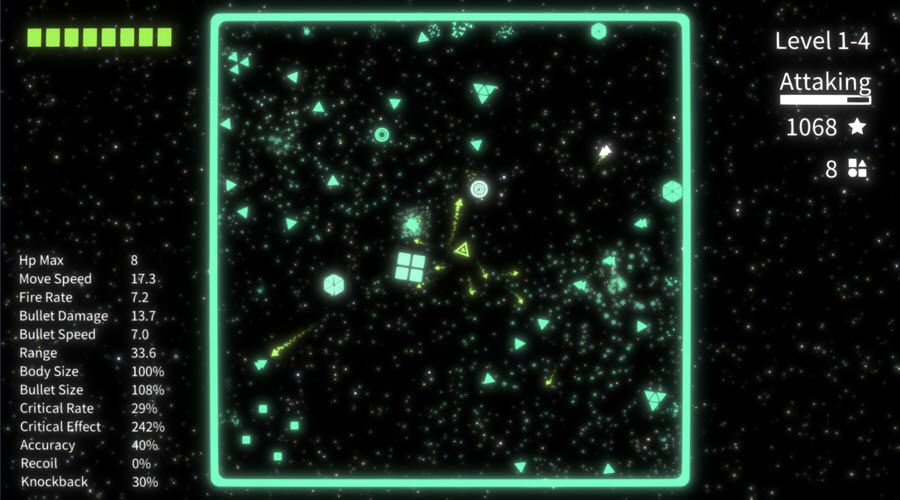
Review
Selecting start on the main menu screen will take you to the game setup screen. Here you’ll find Roles, Colours, Talents, Difficulty Options, Ability, Start and Return. Also here are Skill, Runes, Skill Modifications and others, along with Geometry Coins and Stars.
To begin with you start with three Roles to choose from: Soldier, Double Gun and Cannon. Each role has its own benefits and abilities; for example, the Soldier has HP Max = 5, Bullet Damage x200% with Accuracy –10%. Other abilities on other roles could be Body Size, Bullet Speed, Bullet Size, Critical Effect, Range, Knockback and many others, giving you different options to play with. Other Roles like Sniper, Machinegun, Triple Gun, Magician, will become available to you as you progress and unlock them.
There is a total of twelve colours to choose from for your role icon and there are twenty-six different game difficulties to choose from. The difficulties range from Easy Mode x60% to Elite Mode x140% difficulty. However, you don’t need to set only one difficulty mode, you can add multiple or if you fancy a challenge you can activate twenty-five of the modes for a difficulty setting of x8657%. Leave out the easy mode settings, otherwise it will lower the difficulty settings to only x5194% should you add all twenty-six modes. Each difficulty mode will add various advantages and disadvantages to your gameplay and your star gain rate.
Talents start on level one and you can increase these levels with spending Stars gained from previous games. The talents consist of Proficiency, Role Skill Colour Rank, HP Max, Fire Rate, Bullet Damage, Bullet Speed, Critical Rate, Critical Effect and Ultra Damage. Ability shows your roles’ abilities and their status: HP Max, Move Speed, Fire Rate, Bullet Damage, Bullet Speed, Range, Body Size, Bullet Size, Critical Rate, Critical Effect, Accuracy, Recoil and Knockback are the abilities.

Once you decide which options you want to play with, then hitting Start will take you to the battle arena. The battle screen consists of a large square in the centre of the screen - the battle area. Your roles’ abilities are displayed in the bottom left corner of the screen along with their status. In the top left corner is your Health and Skill, and on the right side of the battle arena is your current level, number of Stars and Fragments, along with Auto Fire options, Shop, Challenge and Go Fight when you’re ready to start the next round.
Once battle commences various shapes will appear in the battle arena along the sides. These shapes will then move about in the arena; some will follow you, some will bounce around off the walls. The longer the shapes aren’t dealt with, the longer they’ll grow, and they can also release new versions of them. So you’ll have to deal with the various shapes as quickly as possible before you’re completely surrounded. If the shapes touch you then you will lose some health; if you run out of health before clearing the arena, then it’s game over. Some shapes are bigger versions of the standard ones; these are the Elite and Boss shapes which will appear on certain levels.
As you clear enemies, you’ll gain Stars and after clearing the arena you’ll then gain some Fragments. You can use these stars to increase your Talents levels. The collected Fragments you gain can be used at the Shop in between levels to buy upgrades. You will have the choice of three random upgrades to choose from while in the shop. If you don’t like what is on offer then you can Refresh the shop for a small number of Fragments. If you do spot an upgrade you fancy and don’t have enough fragments, you can lock down those upgrades for one turn. There are different types of upgrades, such as Attack, Survival and Support along with different abilities and stats.
There are three Game Modes: Normal, Endless and Wander modes. Normal mode consists of five small levels, with the fifth being the boss level. In total there are 20 levels in Normal mode and after completing normal mode you will unlock Endless mode. Every time you complete four levels in Endless, the difficulty will increase, and on each level there is a boss. Every twenty levels will increase the bosses by plus one per level. The final game mode is Wander and will become unlocked after playing Endless mode. In Wander mode the game is played at a high level, but you’ll gain high profits. Each game mode has details about them and rules.
In the options there’s Basic settings, Full Screen, Interfacial Bloom, V-Sync, Network Function, Dynamic FPS Adjustment, Bullets Optimisation, Resolution, Sound and Music Sliders, Particle settings (Bullet Particle Effect, Enemy Particle Effect and Background Stars), and Interface settings (Show Damage Values, Abilities Display in Battle Scene, No Tooltips in Attack Phase, Show FPS and Player Position Indicator).
Geometry Arena is a fun and enjoyable game; it’s easy to play and there is a ton different ways in which you can customise your game. The game is in Early Access but so far, it’s looking good, I haven’t come across any problems yet.
Review written by Piston Smashed™ for Zeepond.com!
Positives
+ Multiple game modes+ Multiple roles to play as
+ Multiple game difficulties
+ Has achievements
Negatives
- No cards currentlyReview Summary
Blast waves upon waves of various shapes, sizes and different roles in Geometry Arena
Share this review!
Zeepond Rating: 7/10










Video
Game Categories
All Game Reviews (1352)Hardware Reviews (0)
Action (341)
Adventure (151)
Alpha Games (2)
Anime (5)
Board Games (3)
Casual (135)
First Person (19)
First Person Shooter (30)
Hardware (0)
Horror (38)
Massive Multiplayer Online (4)
Pixel Graphics (22)
Platformer (94)
Puzzles (64)
Racing (26)
Role Playing Game (61)
Simulation (53)
Sports (20)
Strategy (246)
Third Person (11)
Utility software (1)
Virtual Reality (22)

