Galaxy Squad

Review
Galaxy Squad is a turn-based strategic game where you make your way through the galaxy, recruiting new squad members, taking on bosses and alien enemies, and crafting and upgrading implants, weapons and armour.
Upon selecting a new game, you can only play the Story Campaign, as the other game modes will need to be unlocked before you can play them. After selecting the Story Campaign, you can then choose your options. First up, choose and customise three characters for your starting squad, including their class, look, colour and clothing.
You have the choice of three types of spaceship: Battleship, Crafting and Explorer. There are also three ships which are currently locked: Drone Equipped, Transport and Tech-Research. Next you can choose one of four Starting Bonuses: Money, Equipment, Experience or Fuel.
Once you’ve selected your game’s options, hitting the Start button will take you into the game. After a small intro video, you’ll be greeted with a Hello and Welcome to Galaxy Squad. This greeting will detail the objective of the game and will then take you over the basics of equipment, weapons, skills, ship systems and battles.
The objective of the game is to reach the far side of the galaxy and deliver a mystery package while keeping ahead of the pursuing federation fleet. As you progress through the campaign and reach certain points, you’ll have various choices to make, which will lead to different outcomes. Nodes are randomly scattered between you and the far side. From your starting point you will need to move between the nodes, edging forward towards your goal. You will notice that some of these nodes are linked by a yellow line leading to the far side of the galaxy. This is the campaign and you will be required to visit each one and complete the objective of these nodes before the next one is unlocked.
When visiting a node, you will be shown which other nodes are connected to it; you can only move between linked nodes. The nodes are indicated by a blue circle that surrounds an inner glow of either green, yellow or red. Reaching a node may trigger a random event, such as being ambushed by pirates or finding cave systems in asteroids. The event you trigger will determine what happens next; for example, finding a cave system in an asteroid will allow you to either land and search the caves or leave and move on to another node. At some nodes you might find something of use, like fuel or money, but you may also find something that will cost you some of your resources, or even damage to your spaceship.
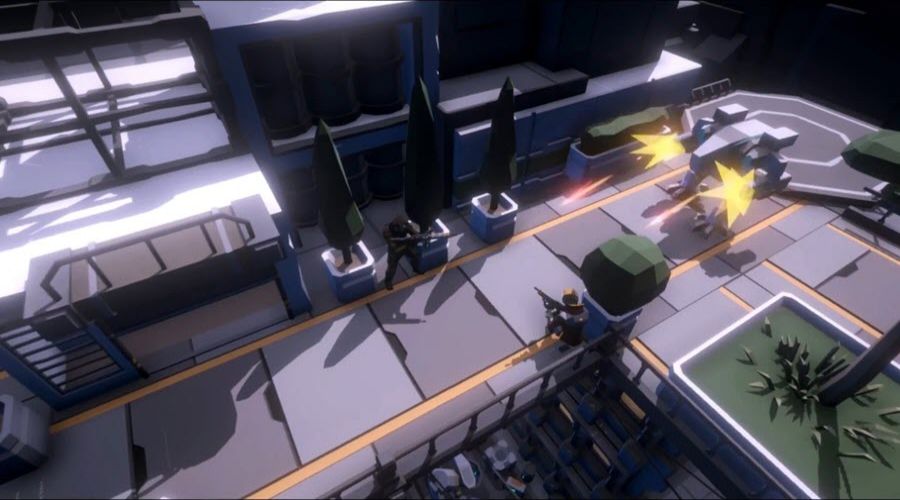
The icons found above some nodes will give you an idea of what can be found there, although to find out exactly what is at a node, you’ll have to visit it. There is a different icon for the detection of Hostiles, Planets, Loot, Space Stations, Nebulas or Enemies. Nebulas and Enemy icons are at the centre of a round zone. These zones are the areas that are under the control of an enemy, and entering these zones will increase the chance of encountering their ships and having to battle your way out. Entering a nebula zone will start draining your ship’s energy, so don’t stay in them too long.
At space stations you can visit various shops and a bar. At the weapon shop, you can buy new weapons, armour and implants. You can fix your ship at the ship service, as well as replenish your fuel supply, unlock extra slots for your ship’s system and restore energy to your spaceship. At the bar you may be able to find folks who have a job for you (you might also find people outside of the bar on the station who also have jobs for you). These jobs can be anything from delivering items to getting rid of someone. People who have a job that needs to be done have an exclamation mark above them, which is replaced by a question mark after the job is completed, at which point you must head back to the space station to claim your credits.
At times you’ll have to land on planets or asteroids, or enter a fight with pirates, etcetera. When this happens, you’ll be taken to a screen where you’ll control your squads' characters, who are tasked with completing an objective. The objectives are usually to defeat all enemies, although sometimes you’ll be required to recover something.
Each character has two action points, which will allow you to either move or take some action. When it comes to moving, you’ll have an area highlighted in blue and another area highlighted in yellow. Moving within the blue area will cost you one action point, while moving within the yellow area will use two points. Moving is simple; you just right click on your desired destination, and your character will move there. There is a Fog of War covering part of the screen; this will be revealed as you make your way forward. Scattered here and there you will find chests, health and other bonuses, such as traits. You can collect any of these by moving onto one of the squares surrounding the chests etcetera. Don’t dilly-dally though, as they won’t stay around forever; you will have to collect them in a designated number of turns, indicated above the chest.
It will cost you action points to use your weapons in battle; how many points will depend on the weapon. Most weapons will use only one point, but weapons like a sniper rifle will require two points. When a weapon runs out of ammo it will need to be reloaded, but doing so will cost you one action point. As you progress through the game, you’ll level up your characters, which will win you Skill Points that can be used on your character to unlock new skills. The types of skills available to you will depend on your character’s class.
You can add any new skill points, along with any new equipment and weapons you may have found or bought, by selecting Squad on the star system screen. Your characters each have two weapon slots, helmet and armour slots, and four slots for implants. Characters may use any weapons, and combining certain weapons with a particular character class will give them a percentage bonus.
Implants will give your characters a stats bonus. How much of a bonus will depend on the size of the implant! There are eight implants in total, six of which come in three different sizes (small medium and large), with the other two implants only coming in the large size. The smaller implants will give you less of a bonus than the medium or large implants.
Beside the Squad button on the star system screen is a Ship button; selecting this will display your spaceship. The number of slots available for upgrading your ship’s system depends on which ship you have. Selecting one of the slots will then allow you to add such things as generators, mods and defense to the ship’s system. Once you’ve selected the system you want to install, it will take several turns before it’s completed. Should you wish to remove and replace any of the ship’s systems, you can.
One of the systems you can install on your ship is the Mods, which will allow you to upgrade your weapons and armour. Selecting Mods from the ship’s system will take you to the mods screen. Here you can select any weapon or amour you currently own, either equipped or in your inventory, and upgrade them. Armour only has one slot and you can add one of the four implants on offer. There are four slots for you to upgrading your weapons, and these are broken down into four sections: Barrel, Magazines, Receiver and Sights. Selecting to upgrade your barrel (for example), will give you three options to choose from. Upgrading any of these sections will require credits and energy from your ship; obviously the better the upgrade, the deeper your pockets need to be, but the finished product is worth the investment.
On the main menu screen, you’ll find Unlocks, where you will be able to unlock Weapons, Soldier Classes, Armour, Implants, Ship Types and Game Modes. There are five weapons, three soldier classes, two types of armour, three implants, three ship types and three game modes for you to unlock. Each of these will cost you a certain number of Glory Stars, ranging from forty to one hundred. You will acquire these whether you complete or fail a playthrough.
The weapons, armour and implants can be either found or bought once you have unlocked them. The soldier classes and ship types can be used when starting a new game. When they become available, the three game modes on offer are Free Mode (explore randomly generated galaxy where you can play with no restrictions or time limits), Conquest (Lead your faction against overwhelming enemy forces in galactic wars), and Survival )you’ll need to survive against waves of enemies for as long as possible).
In the options you’ll find settings for Resolution, Graphic Quality (Low to Fantastic), Post Processing Simple to Complex. Full Screen, Software Cursor, Music and Sound volume sliders and Default Hotkeys. You can find Language on the main menu screen, with a choice of English, Russian and Chinese.
I’ve really enjoyed playing Galaxy Squad. I’ve actually had the game for a while now, but I have only just got around to playing it, I’m glad I did! The graphics are nice, the music and sounds are good, you can craft your own implants, mod your weapons and customise your squad members. So far, I’ve only played the Campaign and Free Mode, but I will be unlocking the other two game modes shortly so I’ll have a crack at them. Thumbs Up!
Review written by Piston Smashed™ for Zeepond.com!
Positives
+ Multiple endings+ Easy to learn
+ Enjoyable game play for all skill levels
+ Nice graphics
+ Has achievements
Negatives
- No cardsReview Summary
Make your way through the galaxy, recruit squad members, upgrade weapons and implants, fight on asteroids or on strange planets, all while trying to evade the federation fleet on your botty.
Share this review!
Zeepond Rating: 8/10










Video
Game Categories
All Game Reviews (1351)Hardware Reviews (0)
Action (341)
Adventure (151)
Alpha Games (2)
Anime (5)
Board Games (3)
Casual (135)
First Person (19)
First Person Shooter (30)
Hardware (0)
Horror (38)
Massive Multiplayer Online (4)
Pixel Graphics (22)
Platformer (93)
Puzzles (64)
Racing (26)
Role Playing Game (61)
Simulation (53)
Sports (20)
Strategy (246)
Third Person (11)
Utility software (1)
Virtual Reality (22)

