Edge of Galaxy

Review
On the main menu screen there’s New Game, Tutorial, Settings, Achievements, Statistics and Exit. The tutorial will take you over the basics of the game and isn’t very long. There are two game modes: Sandbox and Explorer. Sandbox is where you’ll make your way through a galaxy which is divided into sectors. Each sector consists of multiple coordinates and is controlled by one of the five factions: Mercenary, Federation, Ocrons, Krios and Raiders.
Beginning a new game in Sandbox, you will only be allowed to play as the Mercenary; the other factions you must unlock with points you’ve gained after winning battles. After selecting a new game and faction, you can also set your game up by selecting the Sector Size, Quests (number of), Sector Count and Enemies Upgrades. There are five difficulty levels: Very Easy, Easy, Normal, Hard and Impossible. Also, once you’ve unlocked the option with points, you can choose your ship’s starting weapons, from which there are six options to choose: Laser and Impulse (the default option), Laser and Rocket, Rocket and EMI, Impulse and Swarm and EMI and Beam. If you can’t decide how you want to set up your game, then you can simply hit the Randomise button and the game will make the decision for you.
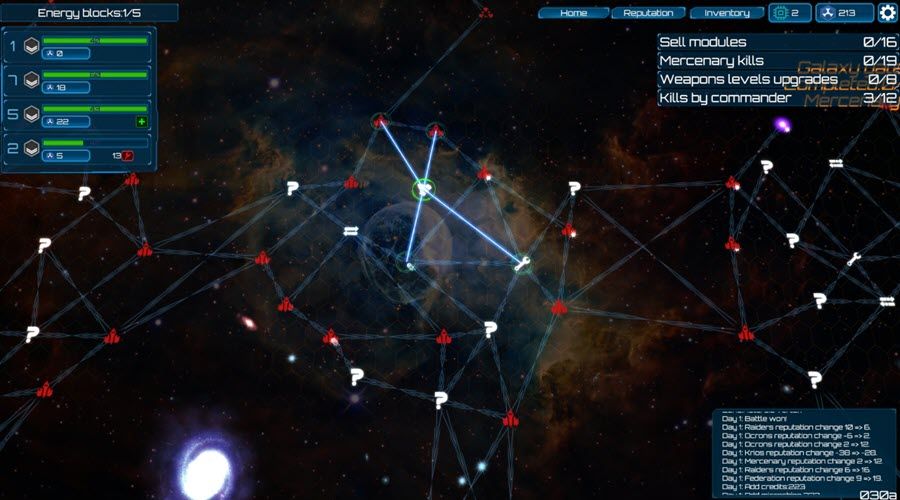
After hitting Start, you’ll find yourself looking down on a map of the galaxy, interlinked by points of interest in white. Moving from play to place are red spaceships, with which you’ll interact if you both land on the same point. If this happens then you’ll have to make a decision, either Attack or Runaway. If you choose to run, then you’ll move back to the previous point you were at. Attack will open a window where you can make changes to your fleet’s weapons (if you have other weapon choices), after which, hitting the Battle button will take you to the battle screen.
You’ll find your fleet of ships on the right where you’ll be able to change your battleship tactics through the options on each of your battleships, such as attacking the ship with the minimum or maximum shield/hull, or choosing the fastest/slowest ship. There is also a mini display here for each ship so you can switch between them. The main battle area has you looking down; I found the visible area a little too close, so had to scroll out a bit. In the battle area there are also asteroids floating around to avoid. Once you’ve defeated all enemies, you’ll gain some rewards which you can divide between the Fleet, Equal (Between all ships) or Battleships. You may also gain some ship parts like weapons, action modules, engines and wings.
As you make your way through the galaxy there are some quests to complete. These quests could be to protect some coordinates or to win a number of times against a certain faction. As you visit each new point there may be an event, a shop, something to repair, or you may find some new recruits to hire. At the far end of the galaxy is the Galaxy Gate, the exit which will end your game and detail how well you did.
Explorer mode is a vast network of points to explore, with each point a new galaxy that you will unlock as you complete each one.
In the options you’ll find settings for Sound, Anti-Aliasing, Camera Movements, Camera Speed, Music and Sound Volume Sliders, and English, Russian and Spanish Languages. Also the Keyboard Shortcuts.
The game is in Early Access currently so there’s going to be some problems here and there. I found the controls a little clunky, especially with the main battleship. Unlike the small ships, where you can give directions to move, for the main ship you’re unable to do that, and having to constantly point where it needs to go takes away from trying to fire your weapons or pay attention to your others ships.
Review written by Piston Smashed™ for Zeepond.com!
Positives
+ Multiple game modes+ Five factions
+ Has achievements
Negatives
- Clunky controls- No cards currently
Review Summary
Travel across a randomly generated galaxy, complete quests, hire and grow your fleet as you search for the Edge of Galaxy.
Share this review!
Zeepond Rating: 6/10










Video
Game Categories
All Game Reviews (1352)Hardware Reviews (0)
Action (341)
Adventure (151)
Alpha Games (2)
Anime (5)
Board Games (3)
Casual (135)
First Person (19)
First Person Shooter (30)
Hardware (0)
Horror (38)
Massive Multiplayer Online (4)
Pixel Graphics (22)
Platformer (94)
Puzzles (64)
Racing (26)
Role Playing Game (61)
Simulation (53)
Sports (20)
Strategy (246)
Third Person (11)
Utility software (1)
Virtual Reality (22)

