Go to the Giveaways page ==> then select the game / games you want to enter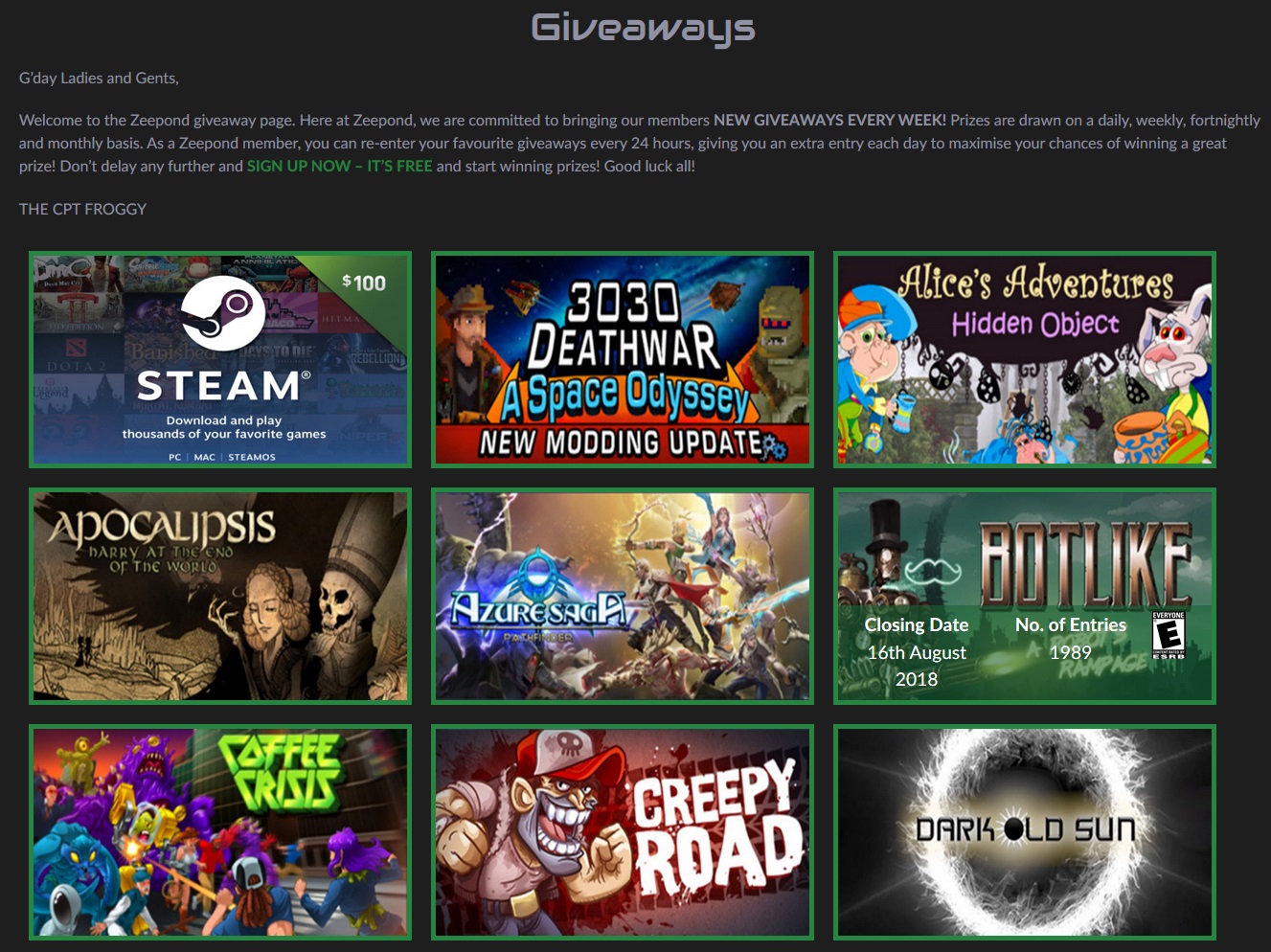
When on the game read through the details and make sure you want to enter the competition
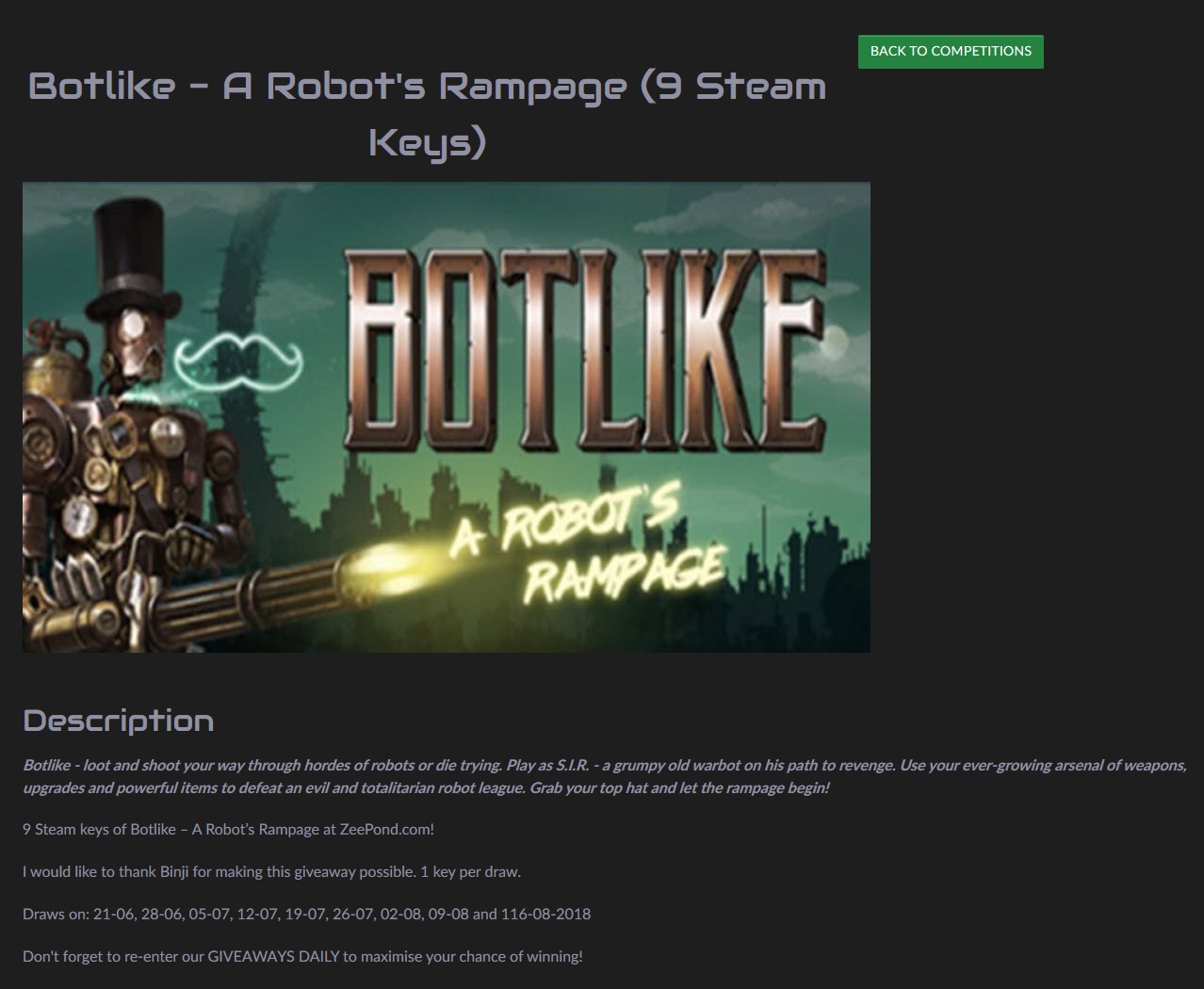
Scroll down through the content and then select the 'Enter this Competition' button
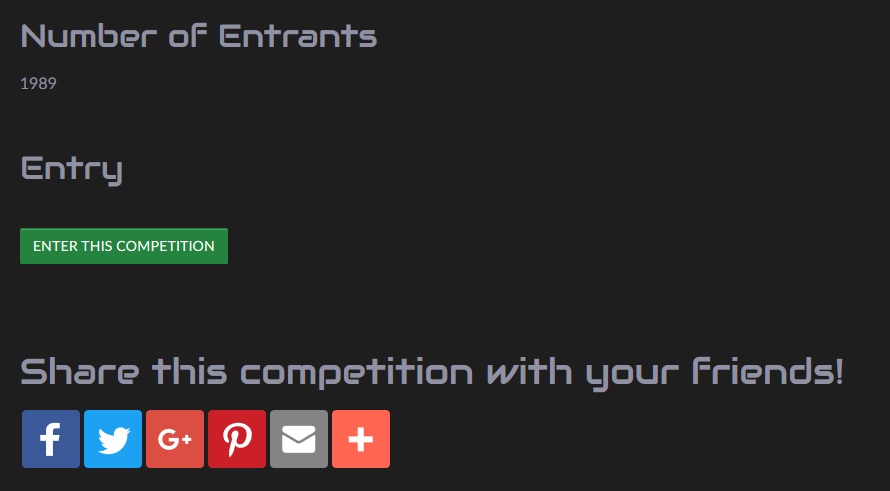
Once you have entered the competition a message will appear that will show you you have been placed in the draw
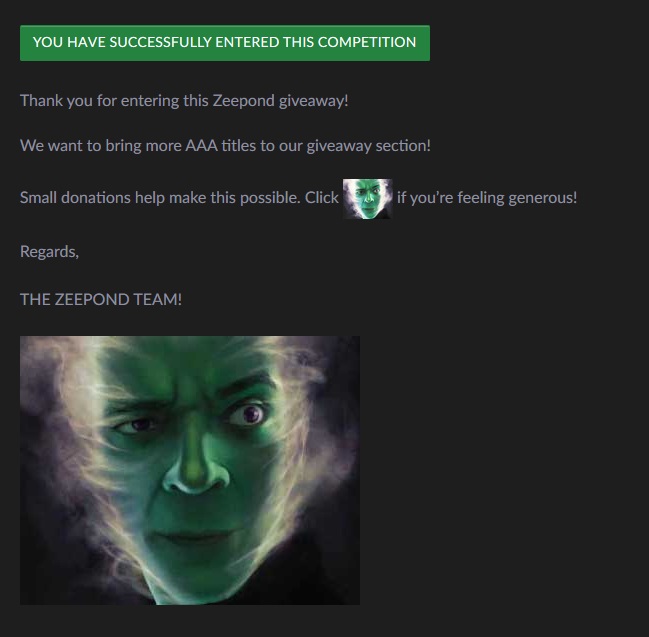
To see who the recent winners are please go to the 'Recent Winners' Menu by Selecting Zeepond ==> Giveaways ==> Recent Winners
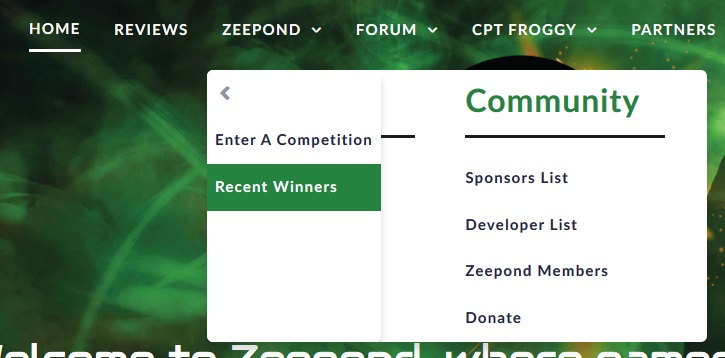
This will then display a list of all the active competitions and the winners for the last 14 days


